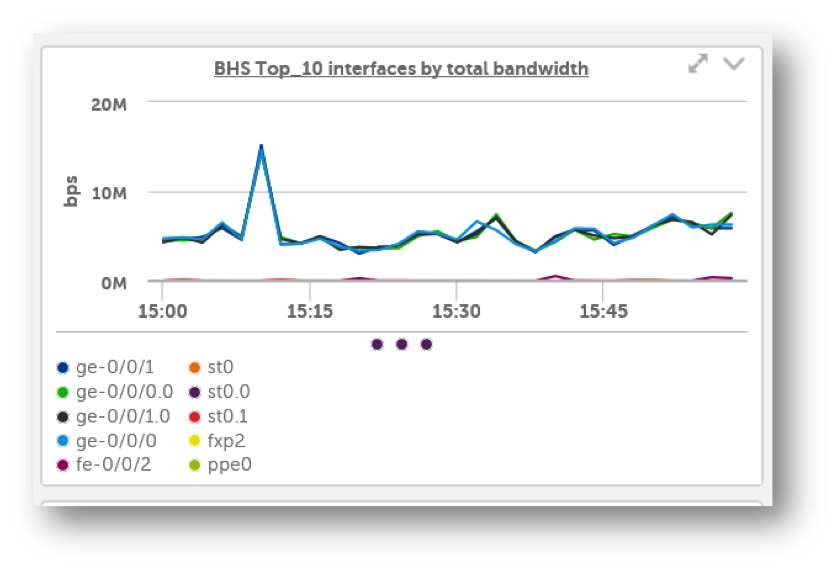Netrepid is proposing a comprehensive approach to reviewing and analyzing the technical operations for the client operations. The Netrepid Onsite Management Device (NOMAD) is purpose built to provide rich, detailed analysis and reporting of the network and connected devices. The result is detailed, actionable data that can be used to tighten operations, improve security, and increase productivity. This allows your team to be more strategic and focused on business objectives.
Netrepid Onsite Management Device (NOMAD)

Technology That Accelerates
Your Business!
What is NOMAD?
The NOMAD is a powerful device that will be used to scan and collect meaningful data about the client’s infrastructure. The reports and ongoing data will provide visibility and granularity into all facets of the network and associated devices. Actionable intelligence will be provided that can be used to resolve issues, proactively address potential configuration problems and clean up the systems of old, lingering users, configs, and variations in standards.
What We Deliver
What NOMAD Delivers to YOU
CLIENT RISK REPORT
The report presents you with a summary of your overall risk score based on your scan, along with simple charts to show the problem areas. The report gives a risk score to Active Directory elements as well as operating systems, drive space, internet bandwidth, etc…
![]()
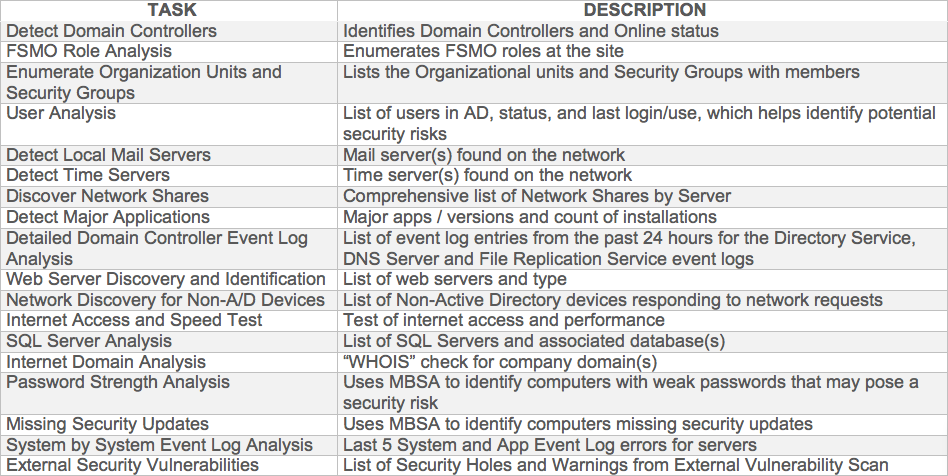
FULL NETWORK ASSESSMENT REPORT
This report is literally hundreds of pages of end-user network activity and configuration data. This starts with Active Directory and dissects the configuration of all systems with granular detail. Details will be give about
- Domain Controllers
- FSMO roles
- Service Accounts
- Security Groups
- Organizational Units
- User login detail
- Group Policies
- Installed Applications
- Device details
- Printers
- Network and Printer Shares
ASSET DETAIL REPORT
This report provides detailed information on each of the individual assets discovered. The report is ideal for cataloging and documenting the complete settings and configurations for individual workstations and servers. Each device is given a score and details are provided for operating system, hardware configurations, antivirus, installed applications, and errors reporting in the system logs.
![]()
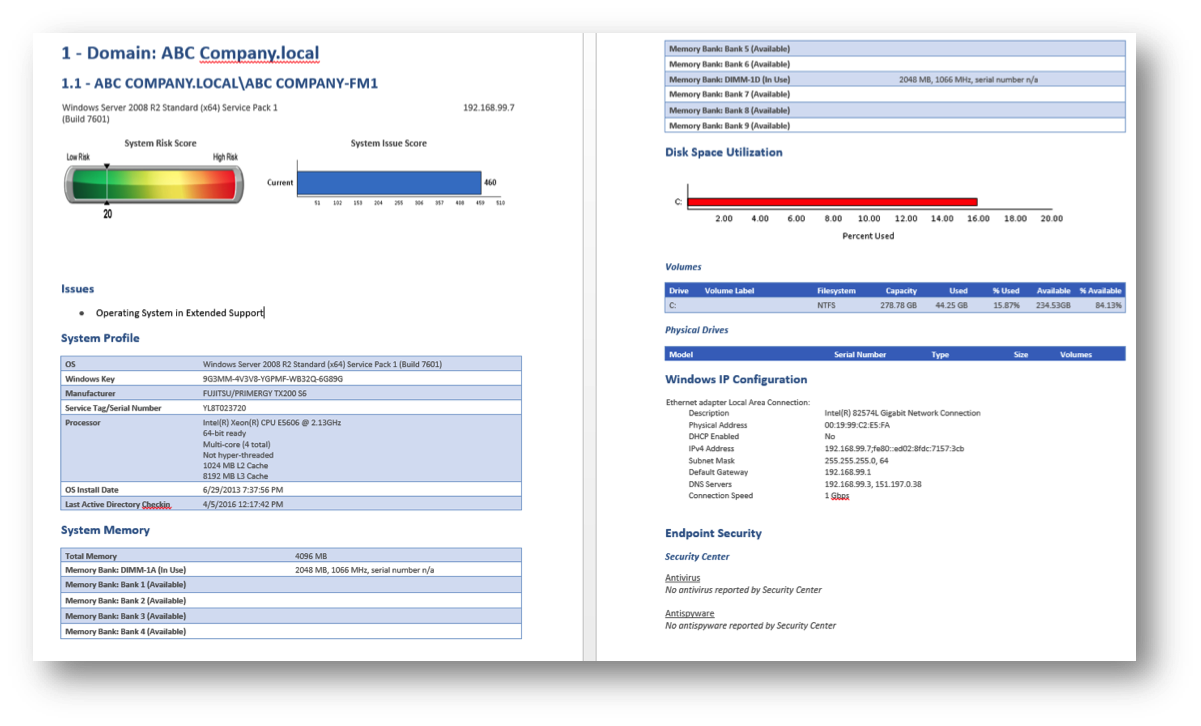
![]()
REAL-TIME MONITORING (ADDITIONAL SERVICES)
SNMP and Netflow will be used to scan and report on all network devices (server, switch, router, firewall, SAN). This can provide real-time reporting and dashboards on key systems to help track and resolve issues more effectively. A sample of some of the live dashboard graphs are shown below
Client Responsibilities
The following section outlines the responsibilities of the client as part of this process.
- Receive the device and keep all packing material
- Provide a network port that has IP connectivity to all desired subnets
(including remote sites to be scanned) - Join the device to the domain
- Provide a Domain Admin account (NOMAD) with Enterprise Admin, Schema and Exchange Admin (if there is an onsite Exchange Server) rights. This needs to have the mimicked rights for SA if there is a SQL server onsite. NOTE: It is not necessary that Netrepid receives the password for this account.
- Provide a user account called Netrepid that has access to the NOMAD onsite.
- Participate in conference calls and web demonstrations to review reports and findings.
- If NOMAD is not desired after initial scans, then the NOMAD will be repackaged in its original packaging and returned to Netrepid. Shipping label will be provided by Netrepid.
Timeline and Process
The process for onboarding the NOMAD and then the continued process for ongoing scans.
SETUP
- The NOMAD needs to be connected to a network port that has IP connectivity to all subnets to be scanned.
- The NOMAD must be joined to the domain
- A Domain Admin account must be created with permissions to Exchange and SQL if applicable.
- IP connectivity will be verified
INITIAL SCAN
- WMI/SNMP will be enabled on all devices (if they aren’t already) through GPO or by using the Netrepid prep tool. Nothing will be installed on the end devices.
- Initial scan will be started across the organization
- Ongoing monitoring tool will be enabled to start discovering potentially monitored devices (switch, router, firewall, server)
SCAN REVIEW
- A webex will be setup to review the findings of the scans.
- The executive summary (Risk Assessment) will be delivered.
- Determination will be made to continue scans and deliver the detailed reports. If the decision is to terminate the scans then Netrepid will provide a shipping label to return the device back to Netrepid free of charge.
ONGOING SCANS
- Scans will be set to run on a regular schedule (weekly, monthly, quarterly)
- As scans are completed they will be saved to a secure web based share and email notifications will be automatically sent.
- Continue with ongoing monitoring scans and reporting with web login (if selected)
Pricing
Please contact us directly for pricing information.
Any communications about this project will be sent to the following people
Netrepid Contacts:
o President – Sam Coyl – sam.coyl@netrepid.com
o Business Operations Consultant – April Clark – aclark@netrepid.com
o Director of Security and Compliance – Tony Pisarek – tpisarek@netrepid.com
o Client Services Manager – Troy Lenker – tlenker@netrepid.com
o Accounting/Billing – Tricia Deno – accounting@netrepid.com